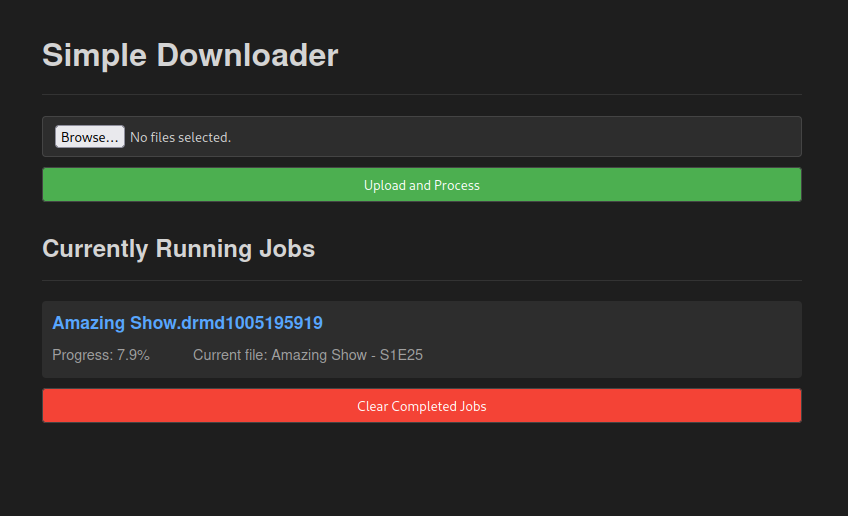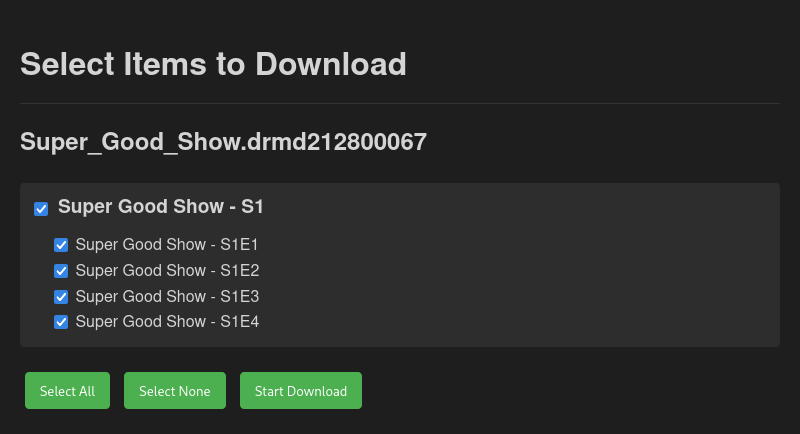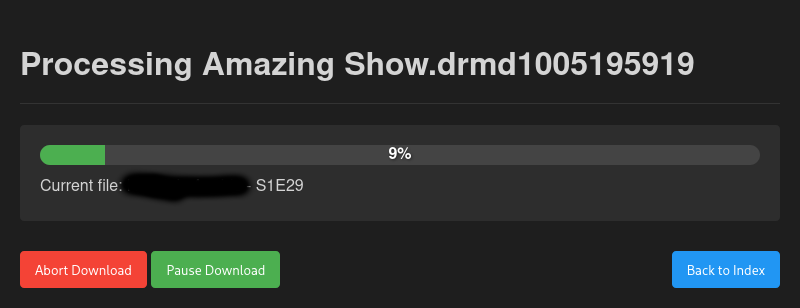f9c2ac64d7afa2f8da17d32d20f2b43f57309611
DRMDtool
drmdtool is a utility for processing .drmd files using N_m3u8DL-RE.
Configuration
Create a config.toml file in the same directory as the drmdtool executable:
BaseDir = "/path/to/save/downloads"
Format = "mkv"
TempBaseDir = "/tmp/nre"
EnableConsole = true
WatchedFolder = "/path/to/watched/folder"
[N_m3u8DL-RE]
Path = "/path/to/N_m3u8DL-RE"
Adjust the paths and format as needed. (mkv, mp4)
Web UI Usage
-
Run the executable:
./drmdtool -
Open a web browser and go to
http://localhost:8080 -
Use the interface to upload .drmd files and monitor download progress
CLI Usage
To process a file directly from the command line:
./drmdtool -f /path/to/file.drmd
This will download the file and save it in the base directory specified in the config.
Previews
Index Page
Select Page
Progress Page
Description
Languages
Go
97.8%
Makefile
2.2%